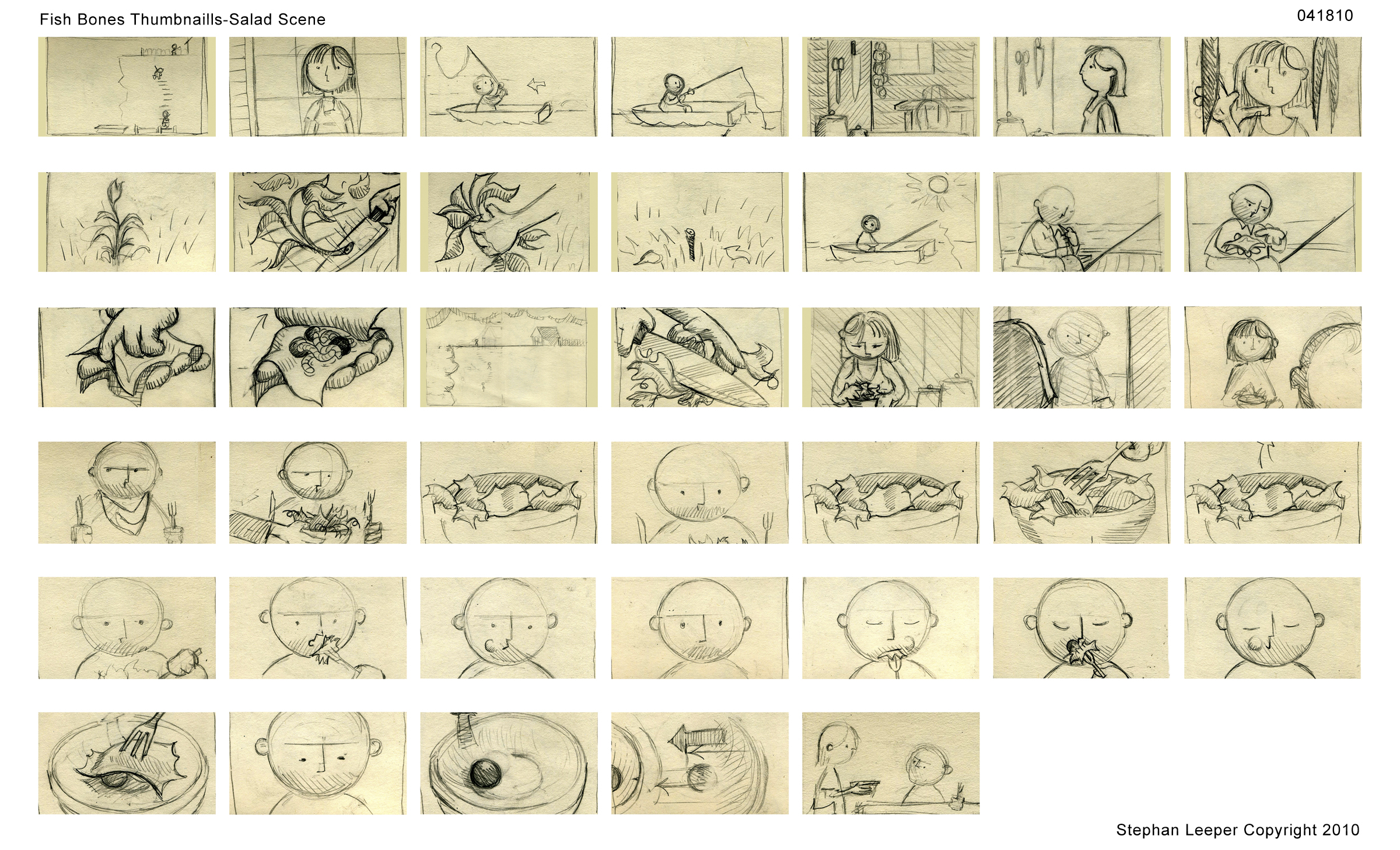Story Thumbs: Story Thumbs are a direct expansion of the Story Beats. Once your major story points are in place Story Thumbnails can help to work out key acting moments (or Action Beats) and transitions. It is essential at this point in the process, that the story panels flow from one moment to the next.
Keep the drawings loose but legible, focus on the storytelling making sure that key acting moments and transitions are represented as well. You may also discover clues for interesting staging, camera angles and shot transitions. Feel free to indulge these impulses or do some sketches on the side to be developed further in your Rough Storyboards.
Points to remember about Story Thumbnails:
- Work small to save time, expand on creative possibilities and focus on composition.
- Story panels should flow from one moment to the next without any gaps that might lose your audience.
- Take the Story panels as they come. You can always edit your panels down later.
- Revise, revise, revise. If your story isn't working at this stage it will only continue to be a problem moving forward.
The following are working thumbnails from a short film I'm working on called "Fish Bones"